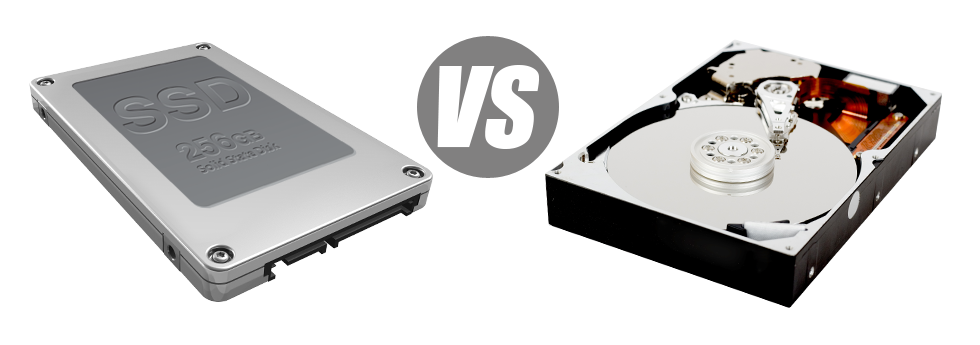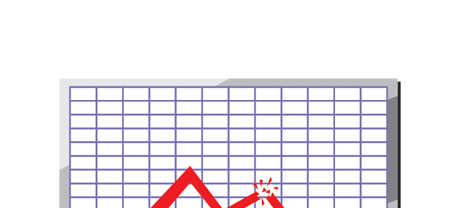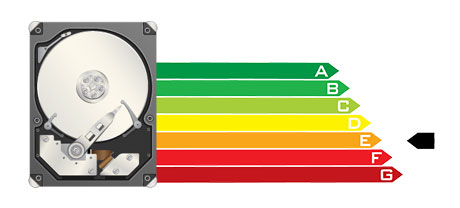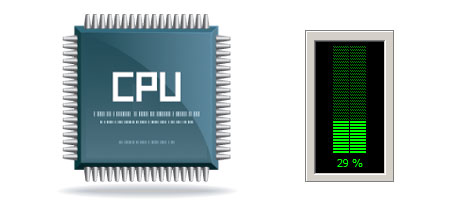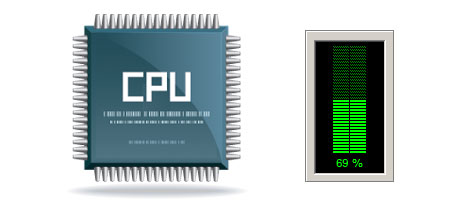If you have a website or perhaps an web application, pace is important. The quicker your site loads and the faster your web applications perform, the better for you. Considering that a web site is an assortment of files that connect to one another, the devices that store and work with these files have a huge role in site performance.
Hard disk drives, or HDDs, have been, until recent years, the most trusted systems for saving data. Then again, in recent years solid–state drives, or SSDs, are actually becoming popular. Look into our comparison chart to check out if HDDs or SSDs are better for you.
1. Access Time
SSD drives have a fresh & impressive approach to data safe–keeping in accordance with the utilization of electronic interfaces as an alternative to any kind of moving parts and spinning disks. This completely new technology is way quicker, making it possible for a 0.1 millisecond file access time.
The technology powering HDD drives times all the way to 1954. And while it has been noticeably enhanced as time passes, it’s even now no match for the ingenious concept powering SSD drives. Utilizing today’s HDD drives, the highest data access speed you are able to attain varies between 5 and 8 milliseconds.
2. Random I/O Performance
Because of the exact same radical strategy that permits for speedier access times, it’s also possible to enjoy better I/O effectiveness with SSD drives. They can complete twice as many procedures throughout a given time as compared to an HDD drive.
An SSD can manage a minimum of 6000 IO’s per second.
Hard drives present slower data file access rates due to aging file storage and accessibility concept they are making use of. And in addition they illustrate much sluggish random I/O performance in comparison with SSD drives.
Throughout WeomiHost’s lab tests, HDD drives addressed on average 400 IO operations per second.
3. Reliability
SSD drives are built to have as fewer moving elements as is practical. They use a comparable technology like the one utilized in flash drives and are also more dependable as opposed to common HDD drives.
SSDs provide an normal failing rate of 0.5%.
For an HDD drive to function, it should spin a couple metal hard disks at over 7200 rpm, having them magnetically stable in the air. They have a massive amount of moving components, motors, magnets and other tools packed in a small place. So it’s no wonder that the normal rate of failure of an HDD drive ranges among 2% and 5%.
4. Energy Conservation
SSD drives function almost silently; they don’t create excessive warmth; they don’t call for additional air conditioning solutions as well as use up considerably less power.
Lab tests have indicated that the average electrical power usage of an SSD drive is amongst 2 and 5 watts.
HDD drives are renowned for being noisy; they’re liable to overheating and whenever there are several disk drives inside a web server, you must have a different a / c device simply for them.
In general, HDDs use up between 6 and 15 watts.
5. CPU Power
The faster the data file access rate is, the sooner the file queries can be adressed. As a result the CPU will not have to arrange resources waiting for the SSD to reply back.
The average I/O delay for SSD drives is barely 1%.
Compared to SSDs, HDDs enable not so quick data file accessibility rates. The CPU must wait for the HDD to come back the inquired data, reserving its assets meanwhile.
The average I/O wait for HDD drives is around 7%.
6.Input/Output Request Times
The majority of WeomiHost’s new web servers moved to merely SSD drives. All of our tests have established that utilizing an SSD, the typical service time for any I/O request while doing a backup continues to be under 20 ms.
Throughout the identical trials with the exact same hosting server, this time around installed out with HDDs, functionality was much slower. During the hosting server data backup process, the typical service time for I/O requests ranged between 400 and 500 ms.
7. Backup Rates
Speaking about back–ups and SSDs – we have detected a significant advancement with the back–up speed since we transferred to SSDs. Now, a typical hosting server back–up will take solely 6 hours.
Over the years, we have got utilized principally HDD drives on our servers and we are familiar with their functionality. On a server designed with HDD drives, an entire hosting server backup normally takes about 20 to 24 hours.
The VPS servers along with our normal shared website hosting accounts offer SSD drives automatically. Join our WeomiHost family, to check out how we could help you enhance your site.
Hepsia
- Live Demo
Service guarantees
- WeomiHost’s Virtual Private Servers provide no setup costs and operate in a dependable network delivering 99.9% of uptime. Full root and SSH access guaranteed.
Compare our prices
- Quickly review the parameters and capabilities offered by WeomiHost’s Virtual Private Servers. Find out exactly which VPS package offers you everything that you will want to control your dynamic online presence with no hassle.
- Compare our hosting plans
Contact Us
- We are on duty for you night and day to reply to any kind of queries in relation to our VPS platform. 1–hour response time frame warranty.