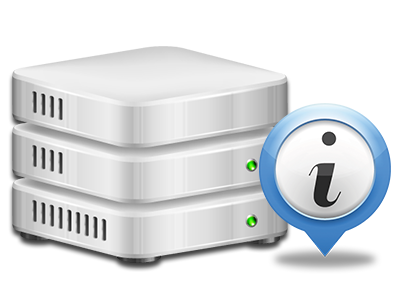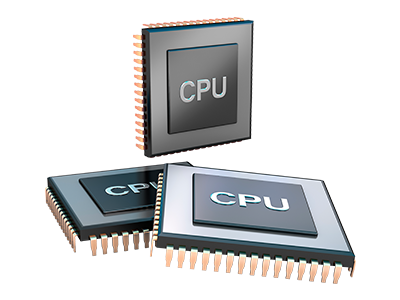Web Stats Manager
The single location you have to go for any site activity statistics
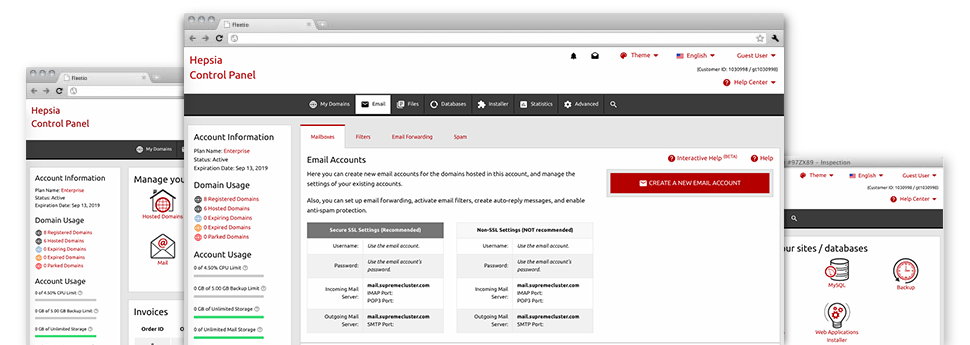
From the Website Control Panel, it will be easy to monitor all aspects of your online presence. You will have access to complete statistics, which will offer you actual information on the resources your sites are using as well as the visits they are getting. You’ll also find various specific info about WeomiHost’s system in general. The info is split up into portions, which enables you to easily find your way around.
Server Information
Information relating to your hosting server
Inside the Server Information and facts part of the Website Control Panel, you will discover more information about the web server your shared website hosting account is situated on. You can find out which is the Operating System, the physical IP address and the existing Perl/MySQL editions, find further information around the setup Perl modules as well as the inbound and outbound mailing servers, watch the server load, etc.
You’ll also get detailed information about the PHP variation without having to set up phpinfo files, and so forth.
Access & Error Reports
Receive details about your web sites’ functionality
Using the details generated in the Access & Error Records area of your Website Control Panel, you can track down any kind of eventual issues with the effectiveness of your websites. The access records will reveal all kinds of files like texts, photos and movies that have been looked over from your visitors whilst the error reports will document any kind of cautions and problems that have happened throughout their stay on your site.
You’re able to open the access and error log data for each of your active websites from the Web Stats Manager section of your Website Control Panel.
Web Traffic Statistics
View the traffic to your website in the finest detail
With the web statistics instruments integrated into the WeomiHost Website Control Panel, it’s possible to keep tabs on the customers on your website in the greatest detail. You can select between 2 widely used statistics tools – Webalizer and Awstats, both of which supply you with details about the viewers to your web site in addition to the articles they scan on a daily, weekly and monthly principle.
It is not necessary to put together absolutely anything upfront to have website traffic information for your websites. In the Traffic Statistics area of your Website Control Panel, just go to the information report for any chosen host and get hold of the details you need for your advertising and marketing strategies.
CPU Statistics
Monitor your websites’ CPU load
The server’s CPU is essential for the connection between your website and its website visitors. The more complex and resource–demanding your websites are, the more web server assets and server operation time will be required for them to work.
Within the CPU stats area of the Website Control Panel, you will be able to keep track of the use of CPU power accumulated by all of your web sites. This will help you consider timely procedures and optimize your websites in case the CPU utilization allocation has been exceeded. You can view thorough CPU reports for every day and month as well as for a full year.