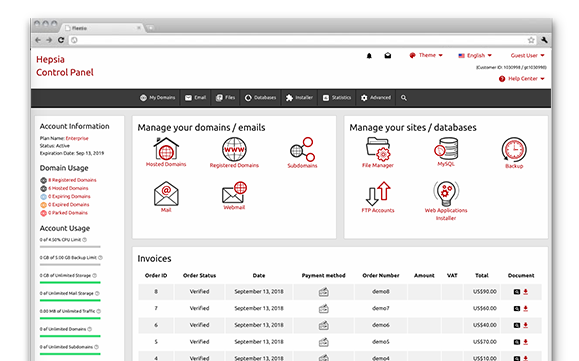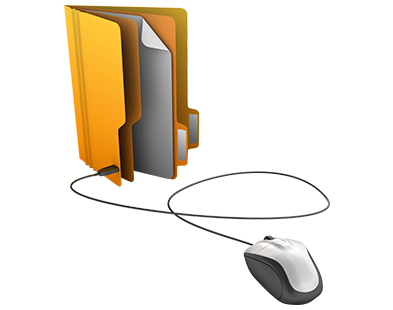The WeomiHost Website Control Panel is among the critical features of our shared website hosting platform. It represents a new and intuitive method for managing your web sites and everything associated with them. We have included all the tools that you will need for your day–to–day site management requirements.
One of the most essential aspects of the WeomiHost Website Control Panel is that it is the only Website Control Panel that you will need – you will no longer need to log into several locations. You can finally administer your domain names, your web sites and your billing transactions from one location. Scroll down to find out what else we have included for you.
E Mail Accounts Manager
An easy–to–use interface to manage your mailboxes from
Whilst composing and sending an e–mail message is easy, managing your mail accounts can be difficult. The E Mail Accounts Manager incorporated into the WeomiHost Website Control Panel is here to assist you with that. It boasts a sleek user interface via which you can swiftly redirect mail messages, create mail filters, order junk email protection, etc.
In case you work with an email client, we offer you some useful auto–config scripts – just download a file and it will set up your mailbox account momentarily. You can also make use of our webmail client – it’s full–featured and you can access it from any place in the world.
File Manager
Manage your web site content right from your Website Control Panel
When you’re working with files, you need an easy way to handle them. This is especially valid when the files you are working with are the ones that form your web site. Because of this, we have developed our own File Manager. With it, you will acquire swift access to each single function by using our right–click context menus and our quick access icons.
With our File Manager, you’ll also be able to pick and customize multiple files, to unzip ZIP archives, to upload and move files around by merely dragging them into the preferred location and much more.
Domain Names Manager
Administering multiple domain names simultaneously is really easy
If you have a number of domain names, managing them with ordinary Control Panels can be hard. The Website Control Panel–integrated Domain Names Manager permits you to administer all your domain names at once.
In case you own multiple domains, you can also assign different labels to them. In this way, you can quickly filter out your domain names and find only the ones that you want.
Marketing Tools
Various tools to easily promote your web sites
Our Website Control Panel features an array of custom–built marketing tools, which can help you improve the reputation of your websites. You’ll have a Sitemap Generator for spiders and visitors to easily scan your sites, an RSS News tool to add fresh content to your index page and a GeoIP forwarding tool to match web site visitors’ geographical location with their language of preference.
All these marketing tools have been created by us. They feature all the options you’d expect and simultaneously are very easy to work with. Give them a try and see for yourself.
Dropbox backups
Send backups to your Dropbox account automatically
If you’ve got a Dropbox account, you are already aware of how useful their service is. Now you can connect your Website Control Panel with your Dropbox account and take advantage of your Dropbox remote backup storage space. With one single mouse click, you can back up your site and your databases, which will be saved in your Dropbox account.
And even if you create Dropbox backups, we will also continue to back up your content on our servers regularly.
Website Accelerator Instruments
Better search engine rankings for your websites
In our Website Control Panel you will find a selection of tools aimed at making your site work better and load faster – our Website Accelerator Instruments. By using Varnish, Memcached and Node.js, you can boost the load speed of your web site by tenfold, without investing too much time in tweaking your source code.
And with your website running faster than ever, you’ll not only enhance the on–site experience of your web site visitors, you’ll also get a better search engine ranking.
ModSecurity
Automatic protection of your websites from malicious actions
When you have a site, it is important to have it defended against all possible assaults. The WeomiHost Website Control Panel offers you automatic protection against common hack attacks, cross–site scripting assaults and URL forgery attacks – the ModSecurity web application firewall. ModSecurity is enabled automatically for all the sites in your account.
The ModSecurity firewall intercepts requests to your sites on the basis of pre–determined rules. We have compiled a big list of verified harmful requests, so you don’t have to do the work yourself. ModSecurity demands no extra configuration from you.
Hepsia vs. cPanel
Choose the most suitable Website Control Panel for your web site’s requirements
Going with the right Website Control Panel is really important. This is the user interface you will see each and every time you log in to edit something pertaining to your domains and websites. If you cannot find your way around, or if the interface is slow or is lacking important features, this could really hamper the website administration procedure.
Check how our custom–built Website Control Panel matches up against cPanel – one of the most famous Website Control Panel. Find out what the two web hosting Control Panels can offer you and what their respective upsides and downsides are.
Web Tools
We include a GeoIP redirection tool, a Sitemap Generator, an RSS News interface together with other Web Tools, to assist you to promote your web sites more efficiently.
Web Site Installer Tool
Get your Prestashop, WordPress or other web app powered web site on the Internet with simply a click of the mouse. Simply choose your layout and site name and we’ll kick off your net presence on the web instantly. No specialized skills are expected of your stuff.
Free Web Site Building Application
Cut costs on web development using our online Free Web Site Building Application. Produce your own site from scratch.A quick and simple to work with site building interface. No HTML or CSS knowledge will be needed on your part.
Hepsia
- Live Demo
Service guarantees
- Register today. There are no installation expenses and you can take benefit from our 30–day refund guarantee if you are not truly satisfied with our platform.
Compare our prices
- Quickly review the quotas and benefits supplied by our hosting deals. Find out which bundle offers you just what you will need to create and take care of your websites without any problem.
- Compare our hosting plans
Contact Us
- It is easy to make contact with us all through business hours over the phone for any pre–sale data.