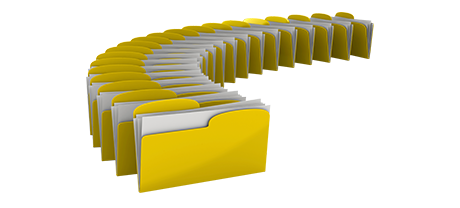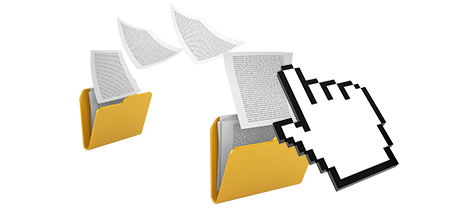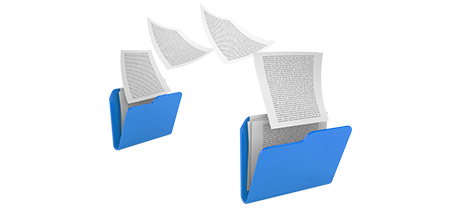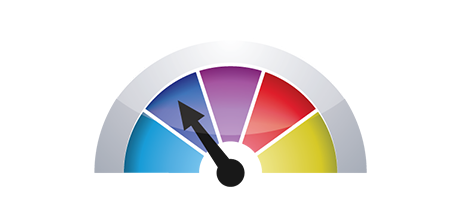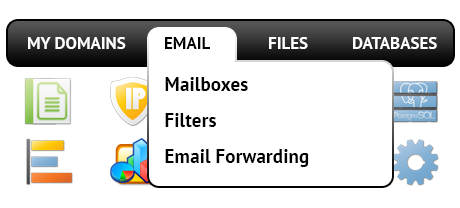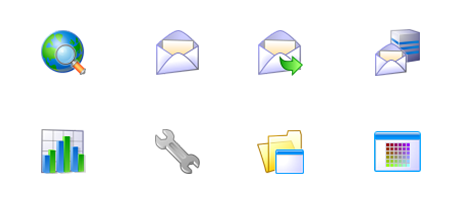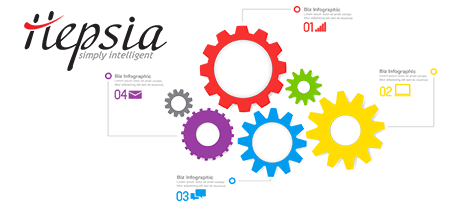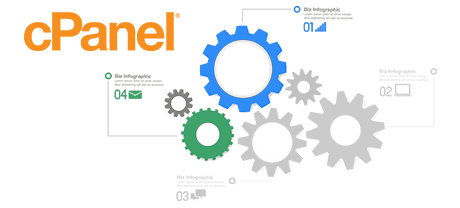The cPanel Control Panel was the undisputed leader amongst website hosting administration user interfaces a short while ago. The moment shared website hosting came into common use, the cPanel system did not adapt to the new standards and suit the needs of the dynamic website hosting industry anymore.
The WeomiHost Control Panel was made to work with a cloud website hosting system and can rather quickly be customized when a brand–new functionality is added. It is a one–stop site management interface for taking care of your online presence including your domain names, sites, billing together with your technical support communication.
1. Domain name/invoicing/site controls
Using the WeomiHost Control Panel you will be able to control your websites, domains and e–mail messages from the very same place. You don’t need to depend on any additional invoicing or domain name interfaces.
If you’d like separate Control Panel tools – one for your sites, and yet another from where you can manage your domain names and invoicing, then cPanel is designed for you. However, you will need to log into two places concurrently to successfully control your online presence.
2. File Arrangement
Maintaining many domain names and websites from a single hosting account needs to be simple and easy. Within the WeomiHost Control Panel, each domain and subdomain is located in a separate folder and is completely independent from the other.
If you decide to handle a number of sites from one cPanel website hosting account, it may be quite a bit complicated. You have just one principal website and all of the other web sites and subdomains are going to be included into its directory as subfolders. If you’d like to use a standalone directory for every single website, you will have to use separate Control Panel interfaces for each of them.
3. File Manager
With the File Manager of the WeomiHost Control Panel, you’ll have 100% control over the data files of your web sites. You will be able to easily add new files using drag–and–drop feature, successfully change multiple files at the same time with the multi–selection option, unzip archives in a click of the mouse, change files using the built–in generic and WYSWYG managers and much more.
The File Manager of cPanel is slow and restricted in characteristics. Uploading various files takes a lot of time and will not include drag & drop support. The in–built unarchiver is undependable and the file editing instruments offer you solely simple controls. There’s no instant access to the included file management features.
4. Freely available Extras
With the WeomiHost Control Panel, you will get a wide range of freely available benefits developed by our company. They are included completely free with each hosting solution, which works with WeomiHost’s Control Panel. With each plan, you can utilize instruments like the Web Site Installer Tool, the Web Application Installer, the PHP Framework Installer, the Free Web Site Building Application, a set of Advanced Applications, and more.
Each individual website hosting supplier supplying cPanel decides on its own precisely what complimentary bonuses to include in your cloud hosting plan. And also, since cPanel is a paid Control Panel, the no–cost add–ons must also be covered by the website hosting supplier. This will undoubtedly affect the cost of your website hosting plan, so the complimentary bonus features featured in your package will actually be paid.
5. Control Panel Tool Operational Speeds
We have designed our Control Panel to operate flawlessly on our equipment solely. This makes it quicker than other website management solutions. We’ve as well designed it to
make usage of the full capacity of your Internet connection – the quicker your Internet is, the better our Control Panel performs.
cPanel continues to be performing on a system from a decade ago and may really be sluggish at times. The cPanel development team has carried out a big step with the launch of cPanel accelerated. However, in assessment tests, prevalent website administration tasks frequently indicate superior results with alternative Control Panel solutions.
6. Multi–domain Controls
With the WeomiHost Control Panel, you are able to control a lot of domain names and sites from a single place. Transitioning between domain name management and website administration is carried out by going to another part of the Control Panel. It’s not necessary to sign into a different web address to control your websites.
With cPanel, it is out of the question to handle your domain names and your web sites from a single place, as the two user interfaces are separated. You need to sign into 2 unique locations every time you need to edit your domain settings and site file contents at the same time.
7. Control Panel Menu
The WeomiHost Control Panel is admittedly simple to navigate. You’ll find a helpful top navigation bar, through which you can get to just about any section of the Control Panel, with no need to go back to the main page every time. Plus, we’ve integrated a simple stats widget on the home page, so every time you sign in, you can have a look at how many visitors have arrived at your site.
The cPanel Control Panel displays all available icons on the homepage, so that it’s not at all adapted to your specific requirements. Moreover, immediately after you access a menu, you won’t be able to instantly switch to another and need to to go back to the home page alternatively. This sort of navigation could be definitely irritating for you, especially if you work with a lot of Control Panel sections each time you manage your websites.
8. Demo Control Panel Accounts
Using the WeomiHost Control Panel, we have designed a full–featured demo account for you to check out in advance of sign–up. You’ll have access to a demo shared website hosting account from where you can set up mail accounts, deploy web apps, make new sub–domains, as well as make a website using any of the site constructors, and so forth. In case you like what you have come up with – you you’re able to sign up through the demo account and keep the things you have created thus far.
The cPanel Control Panel features a general demo account that will not present you with access to the main site administration instruments you want to explore. It will illustrate the way a simple index page seems like and you will have access to a small percentage of all featured menus. All other areas will be inactive unless you join.
We could number every capability of our Website Control Panel here and compare it with the cPanel Control Panel. Nevertheless, it will likely be a lot quicker if you just take a look at our live demo version to see the difference on your own.
Hepsia
- Live Demo
Service guarantees
- Register today. There are no installation expenses and you can take benefit from our 30–day refund guarantee if you are not truly satisfied with our platform.
Compare our prices
- Quickly review the quotas and benefits supplied by our hosting deals. Find out which bundle offers you just what you will need to create and take care of your websites without any problem.
- Compare our hosting plans
Contact Us
- It is easy to make contact with us all through business hours over the phone for any pre–sale data.