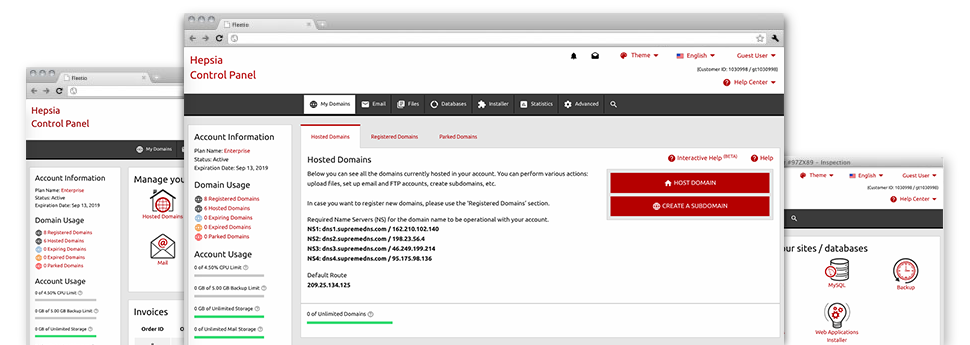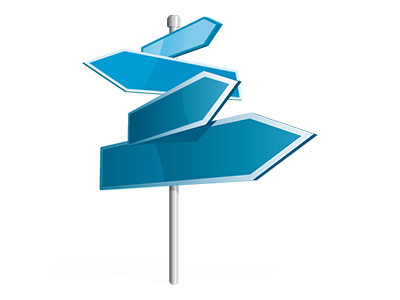Via the Domain Names Manager included within the Website Control Panel, it is possible to control all of your domain names conveniently, from the same location you manage your web sites. And also the Domain Names Manager is brimming with all the tools you will need in order to properly handle every aspect of your domain names.
Multi– Domain Name Management
Control all of your domains from a single place
The WeomiHost Domain Names Manager comes with a convenient interface out of which you’ll be able to deal with every one of your domain names and websites with a simple click of the mouse. You will find a selection of domain adjustments such as – the option to manage WHOIS, adjust name servers, set custom DNS records, lock/unlock domain name, etc., right at your fingertips. Other domain controls include unrestricted parked domain names, URL re–direction, WHOIS Privacy Protection, etc.
If you have a variety of domain names, you can employ the ’bulk domain’ option to register, transfer or renew multiple domains at the same time. Some of the revise domain alternatives are additionally applicable for multiple domain names at one go.
DNS Records
Handle your personal DNS records with merely a click
The DNS supervision user interface of the Website Control Panel boasts a choice to integrate and update many types of DNS records for any domains which you have registered or transferred to your hosting account. These records contain A, AAAA, MX, CNAME, SRV and TXT records. When you’ve got customized a DNS record nonetheless need to restore the initial values, that can be done with only a click on the Revert button.
Using the DNS Manager, additionally you can register name servers that are based upon your domain name, like: dns1.your–domain.com and dns2.your–domain.com. This should help you make your brand name extra familiar to your customers!
Domain Parking
Park your domains in precisely one step
Domain Parking is an excellent solution that can be used to get interesting domain names and place them on the internet and not having to have a website. It is easy to park as much domains as you desire from the Domain Names Manager of your Website Control Panel. Parking a domain will make it show an ’Under Construction’ webpage, a "for sale" page, or even point the domain name completely to another site.
And once you’ve got your website geared up, you’ll be able to host back your domain with only a single click of the mouse! Your freshly uploaded site will come on the web straight away.
Domain Redirection
Integrated domain redirection
If you want to redirect your domain completely to another web address, it can be done with just a click of the mouse from the Domain Names Manager. We provide you with a user–friendly and uncomplicated tool for domain name re–direction. All you need to do is enter the web address in which you want to redirect your domain name to. You can actually point it to a different domain name within your cloud hosting account or to just about every other domain on the web.
And if you want to forward the domain name back to your shared website hosting account – simply click on the ’Host Domain’ button and our system will perform everything else.
Whois Privacy Protection
Protect your data from misuse
Each individual domain name you register includes your personal information that are generally observable by the community. While there is an opportunity that a person takes advantage of the information for spamming intentions, you might have advantage of a WHOIS Privacy Protection service. It is going to conceal all sensitive information from the public, so that when someone constitutes a WHOIS check, they are going to simply observe common info rather then yourpersonal details.
But do not worry, if somebody is required to communicate with you concerning your domain name – all communication queries will still be sent to your mailbox.
SSL
Protect your customers’ information
The easiest method to assure security for the vulnerable information of your online users is always to use an SSL within your website. It is going to encrypt the connection between website visitors and your web site, in order that all of the carried info for example credit card data are kept secure.
From your Domain Names Manager, it’s easy to ask a fresh SSL certificate for your site. You can select in between two types of SSL – regular (for 1 website) as well as Wildcard (for all hosts under a domain name).